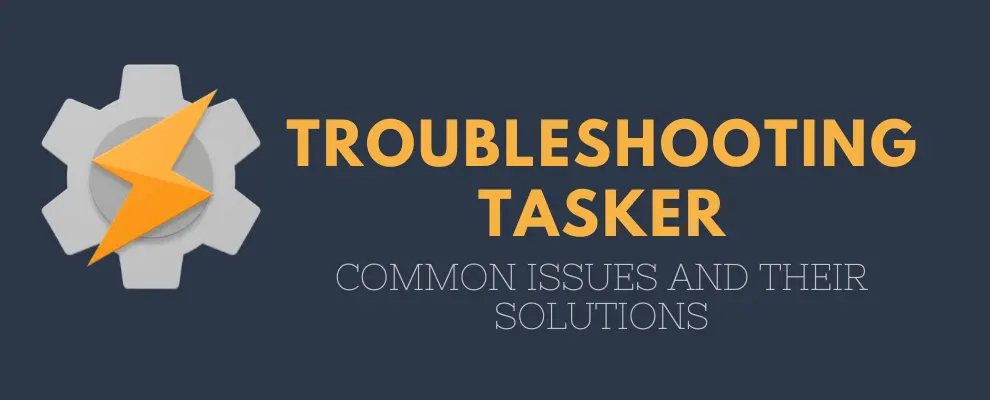Practical Examples of Tasker | Detailed Use Cases
Tasker APK, the Android automation app, is renowned for its unparalleled flexibility in combining contexts and tasks to create a personalized smartphone experience. In this article, we delve into an exhaustive list of practical examples of Tasker. From home automation to Wear OS integrations, voice commands, and beyond, we unravel how this app empowers users to streamline tasks and enhance device functionality.
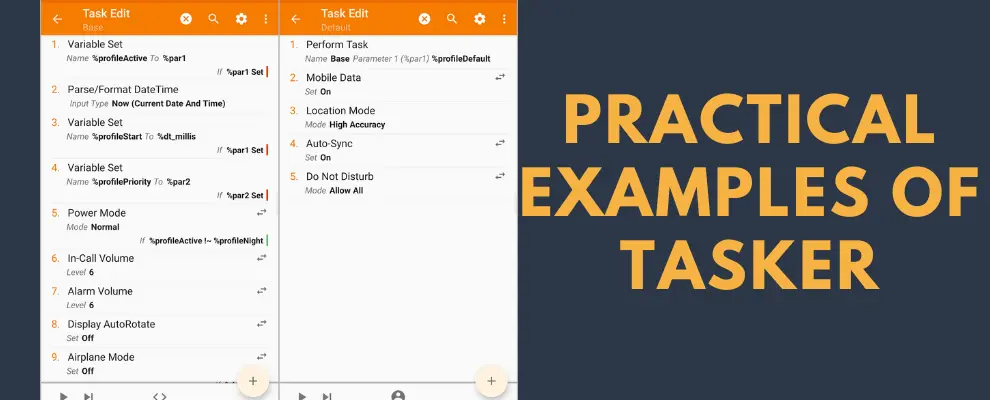
Practical Examples of Tasker
Tasker’s capabilities extend far beyond the examples listed here, showcasing its true strength in the ability to seamlessly combine various contexts and tasks according to your preferences.
Home Automation
Tasker shines as a home automation tool, effortlessly adjusting your phone’s behavior based on your location. Keep your phone unlocked at home and locked when away, switch launchers, control your heater based on outdoor temperature, and enjoy a personalized movie grid on your Kodi box. It even offers a persistent notification with quick access to lights and TV controls, bringing efficiency to your fingertips.
Away From Home Scenarios
It ensures you stay connected even when away from home. Automatically share your GPS location with a simple text, turn on GPS when in Google Maps, and send an alert if your battery is low and you’re not at home. Mute audio intelligently based on your location, providing a dynamic audio experience tailored to your surroundings.
Car Automation for a Smoother Ride
In the car, it enhances convenience by playing podcasts upon connecting to the car radio, sending automated replies to messages, and capturing parking locations. These features showcase Tasker’s adaptability to the driving environment, promoting a safer and more enjoyable experience on the road.
Voice Commands for Hands-Free Control
Explore hands-free control with this tool through voice commands. Set up bedtime routines, initiate fitness apps, and seamlessly enjoy your favorite content on Netflix, all with simple voice commands. It’s integration with Google Home and phone assistants brings a new level of convenience to your daily activities.
App-Specific Automations
It excels in tailoring your device’s behavior for specific apps. Experience immersive mode in Chrome, create shortcuts to essential Google Keep notes, and dynamically adjust screen brightness and rotation based on the active video app. This tool also provides child safety features by passcode-locking sensitive applications.
Wear OS Integration for Smartwatches
Tasker extends its capabilities to Wear OS, allowing users to optimize their smartwatch experience. From music playback to lighting control, it ensures your smartwatch adapts to your context – whether you’re at work, on a break, or at home. Capture photos, adjust display settings based on battery levels, and customize watch complications for a tailored wearable experience.
Miscellaneous Automation Scenarios
It’s versatility extends to miscellaneous scenarios, including unlocking your phone based on finger placement, customizing quick settings for extended screen-on time, tracking DHL packages, and setting reminders for medication. These diverse use cases showcase Tasker’s ability to cater to individual preferences and specific needs.
Customized Security with Fingerprints
This app’s adaptability reaches new heights when it comes to device security. Configure Tasker to unlock your phone normally when using your index finger, while unlocking directly to the camera if the middle finger is used. This level of personalized security demonstrates Tasker’s fine-grained control over device interactions.
Extended Reading Sessions with Screen-On Indefinitely
For avid readers, it offers a quick setting tile that, when enabled, keeps your screen on indefinitely. This feature is ideal for extended reading sessions, eliminating the need to repeatedly touch the screen. This tool’s attention to specific user needs shines through in creating a seamless and uninterrupted reading experience.
Smart Package Tracking with Customized Notifications
Tasker extends its utility to package tracking by providing customized notifications for DHL shipments. Stay informed about your package’s status with tailored notifications, ensuring a proactive approach to tracking without the need for constant manual checks.
Efficient Medicine Reminders during Illness
During illness, it becomes a health ally by sending loud and persistent reminders to take medicine. The notifications re-create themselves every two minutes until swiped away, ensuring that users are consistently prompted to adhere to their medication schedule. This practical application highlights its role in promoting well-being through smart and timely reminders.
Automated Logging of Phone Calls
Its functionality extends to organizing and logging phone call data seamlessly. Users can set up Tasker to log all phone calls into the calendar automatically. This feature simplifies call tracking, making it easier to review call history and maintain a detailed record of communication activities.
Intelligent Screen Management
Tasker caters to the nuances of screen interactions by turning the screen off if face down or inverted, such as when placed on a table or inside a pocket. This intuitive feature contributes to battery conservation and ensures efficient handling of device resources based on contextual awareness.
FAQs
Conclusion
In conclusion, its real power lies in its ability to transform your Android experience through highly customizable automation. The multitude of practical examples discussed here only scratches the surface of Tasker’s potential. As you explore and implement these practical examples of tasker, you’ll discover a world of possibilities, making it an indispensable tool for personalizing and optimizing your smartphone interactions.